contribution repository
0. Fork Starter Repo
- Fork the starter repository and provide a new repository name such as “aws”, “digital-ocean”, “terraform-example”, etc…
- This repository will serve as the destination for your OpenTofu code and the source for Config0 code changes.
1. Register New Repo
Login and Click Add Stack

Type “terraform-example” and Click Generate Repo
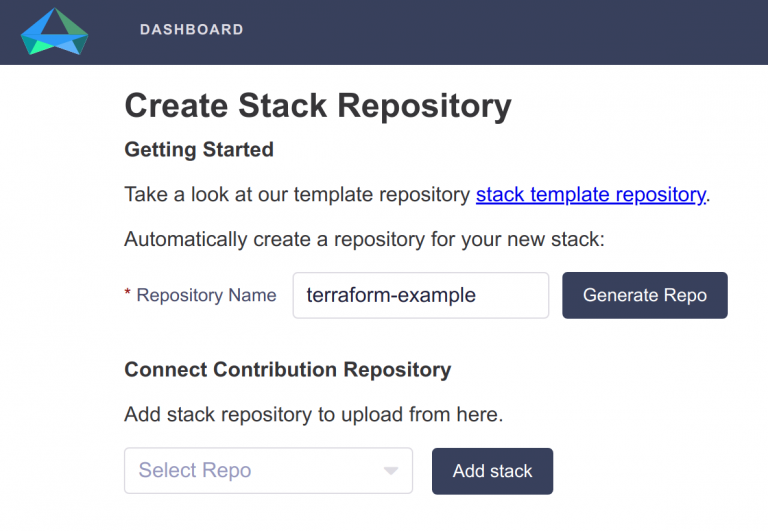
2. Clone Repo
To clone the repository and place the files into it, use the following Git command:
git clone <repository-url>
Replace <repository-url> with the URL of the repository you want to clone.
3. Trigger Update Config0
-
Commit the assets (stacks, execution groups)
cd terraform-example git commit -a -m "added vpc for gcloud through Terraform files" git push origin master -
Trigger update on Config0
Login and Click Add Stack
Put down window and select “terraform-example”
Click Add stack
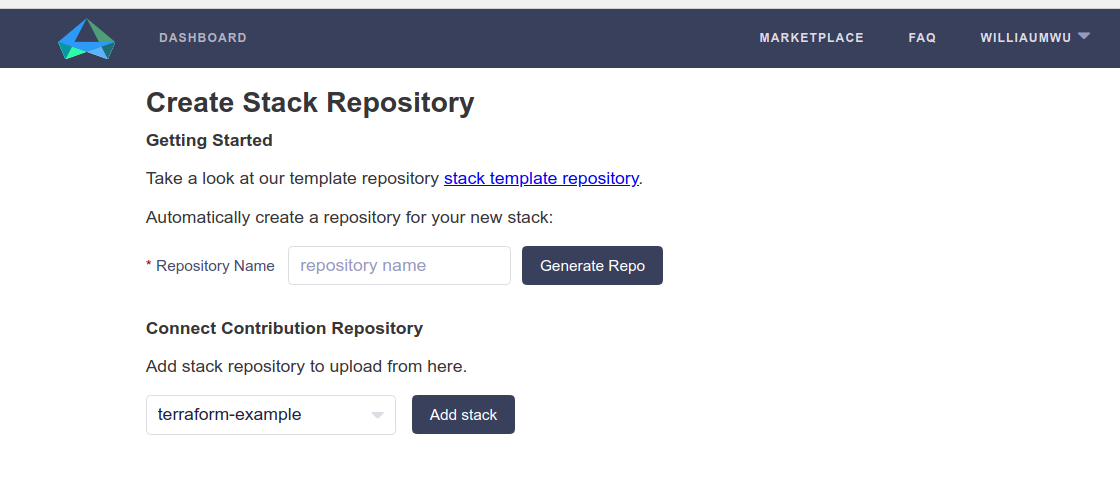
You will see the updates found.
Click on it the updates.
It will show you only the new assets that were found.
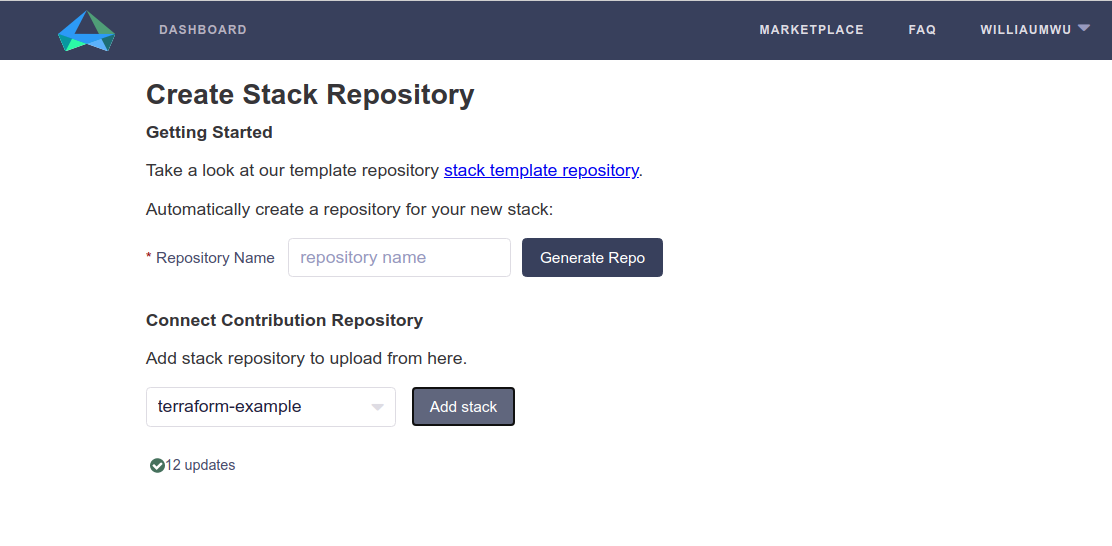
If you click on the asset, it will take you to the location of the asset committed in the repo.
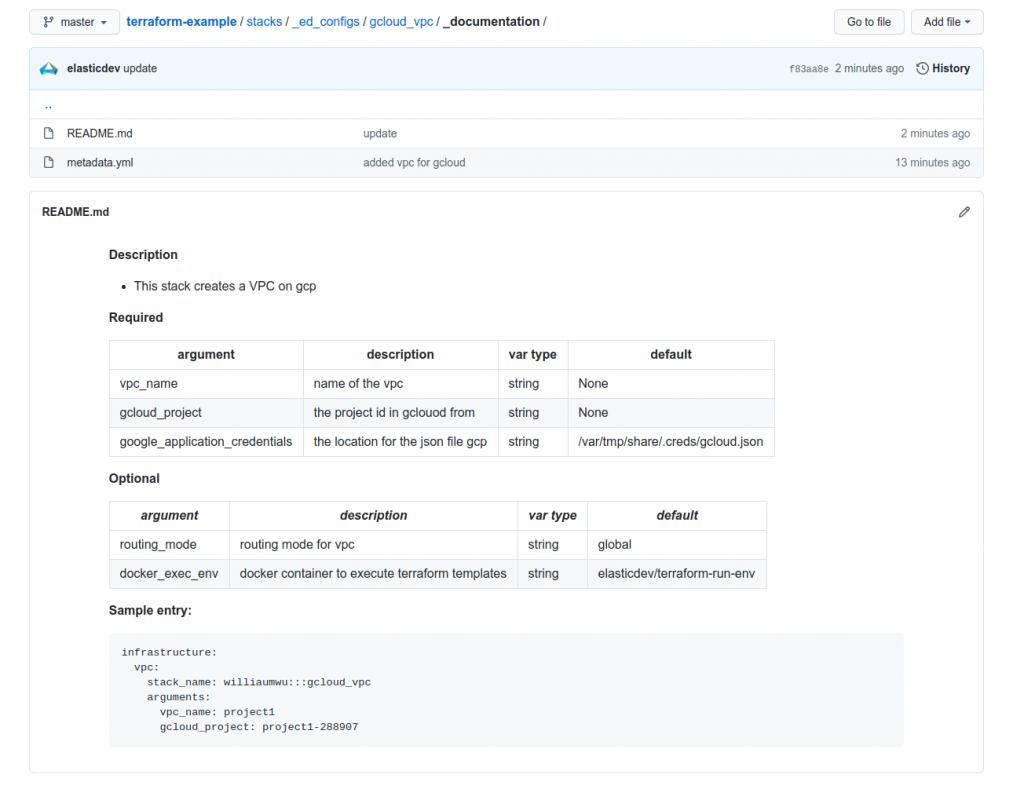
The stack or OpenTofu based workflow is now versioned, consistent, and immutable.